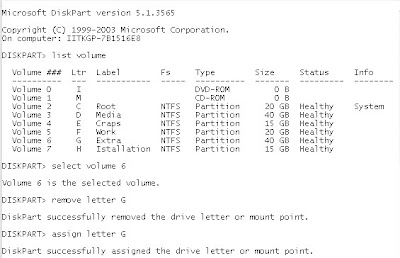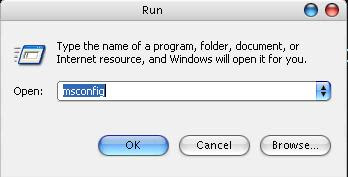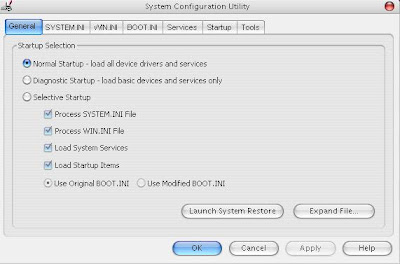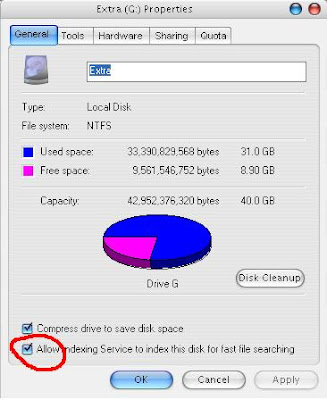Have you ever thought that you could convert text into speech in XP without using any 3rd party software.
Try this little trick now ..
1. Open a new notepad file and copy the following code :
'----------------------------------------
'♥♥ www.knownunknownfacts.blogspot.com ♥♥
'----------------------------------------
Dim msg, sapi
msg="You have enter the text "
msg=msg+InputBox("Enter your text","Talk it")
Set sapi=CreateObject("sapi.spvoice")
sapi.Speak msg
'------------------------------------------
'♥♥ created by sirsendu mohanta ♥♥
'------------------------------------------
2. Now save this file with any name with .vbs extension.
3. This creates a VBscript file. When you open this file, it prompts for text. Enter your text and click OK .Now you can hear it .. Enjoy .. !!