1. Stop unknown startup when Microsoft Windows XP starts.
To stop the unwanted startup programs go to start->run
Type msconfig
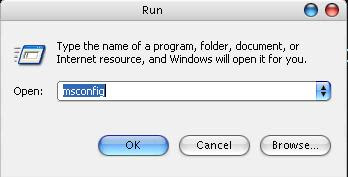
It will open a window named 'system configuration utility', then go to 'startup' tab and uncheck the unwanted statup programs. Pc ask for a system restart. Restrat your PC
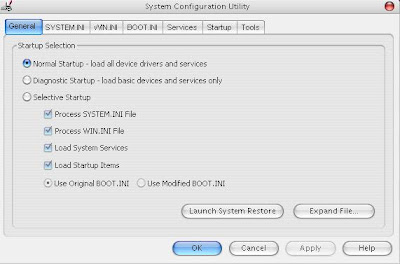
2. Delete temporary files
Go to Start->Run
Just type %temp%, it will open the temp folder, delete all the temporary files.
3. Defragment your hard drive

Right click on any drive, go to properties
Navigate to Tools tab
Click on the option defragment now
4. Turn of indexing servies
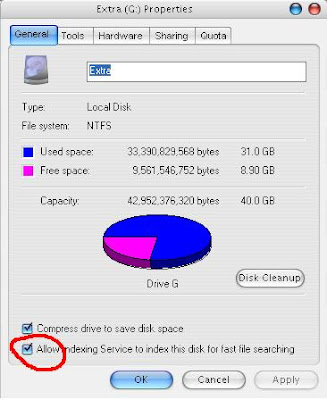
Right click on any drive, go to properties
Uncheck the Allow Indexing Service to index this drive for fast file searching
To stop the unwanted startup programs go to start->run
Type msconfig
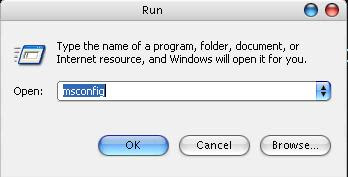
It will open a window named 'system configuration utility', then go to 'startup' tab and uncheck the unwanted statup programs. Pc ask for a system restart. Restrat your PC
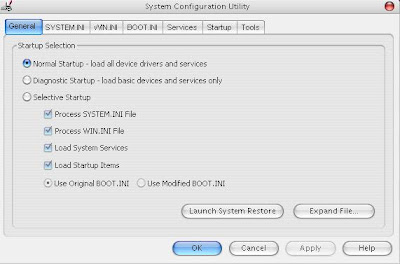
2. Delete temporary files
Go to Start->Run
Just type %temp%, it will open the temp folder, delete all the temporary files.
3. Defragment your hard drive

Right click on any drive, go to properties
Navigate to Tools tab
Click on the option defragment now
4. Turn of indexing servies
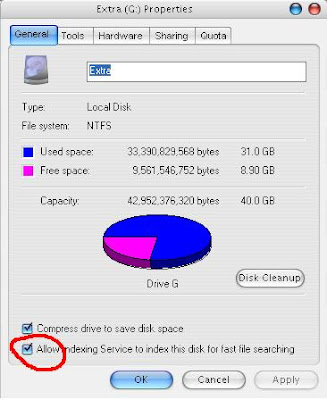
Right click on any drive, go to properties
Uncheck the Allow Indexing Service to index this drive for fast file searching
Speed Up PC,
Windows XP
12:55 AM











0 Responses to "How to increase the speed of your computer??"
Post a Comment